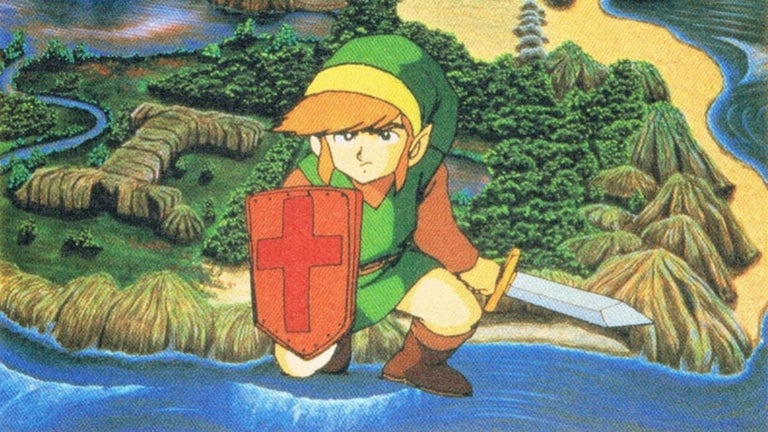wikiqwiki Chrome Extension: Enhance Your Wikipedia Reading Experience
The wikiqwiki Chrome Extension is a free tool that aims to enhance your reading experience on Wikipedia. Developed by yayyhb, this extension allows you to read all links inline, eliminating the need to open multiple tabs.
When using wikiqwiki, simply open an article on wikipedia.org and click on a link within the content. Instead of opening a new tab, wikiqwiki will load the linked content below the phrase, allowing you to easily read the first paragraph about the linked topic. If the paragraph is too short, you can quickly load more content from the linked article. Opening the full article is still possible by clicking the "open" link. To close the additional content, simply click on the phrase again.
With the wikiqwiki Chrome Extension, you can enhance your productivity while reading Wikipedia articles. Give it a try and enjoy a more seamless reading experience. The extension is free to use and you can also contribute to its development on GitHub.